WOW
When moving back to Chicago, we needed an internet provider, as one does, and I’m working from home. This is not news. The interesting part of all of this is that where we are in Oak Forest, IL (Chicago Suburb) there are 2 cable providers that service our area. Comcast, and Wide Open West (WOW). After figuring out which provider was connected to the house. We have had great service from WOW for about 7 months, on my modem. Arris SB6190. I have and am now again very happy with actual speed and response time (more important). Real speeds are at 500+ mbps down and 49+mbps up.
About March 12th I started seeing an increase in icmp (ping) packet loss to the default WOW gateway. I’ve been watching this traffic for years on Comcast in Indiana, and Time Warner in Texas. I use smokeping In a Docker container to track nexthop and local traffic as well as reach-ability to my servers on vps hosts. Back to the point (damn A.D.D). When responses to web traffic and other uses of the net started to show an affected hiccup and slow response or timeouts I called WOW. The 1st level support had me go through their script of rebooting and checking browser caches. After explaining the problem, and the tech investigating on their end, the correction was that I was using my own modem and their are issues with it. They (WOW) could not access the firmware (docsis 3) and had no insight into diagnostics. So with this, (which I do not believe to be true but…) I went to their office and picked up a modem. Thinking I was doing good by not needing a wifi phone cable router modem, I asked for the basic modem. This was a two fold error as I was mistakenly given a modem that only supports 100mbps. Yet on this modem as well I saw 50 to 70 % packet loss on icmp. Again on the phone, and on their modem, I was scheduled for a priority tech call on a Saturday. I was surprised by that. When the tech arrived, I’m sorry I don’t remember his name, cause kudos are in order. The tech heard me out and apparently by my knowledge and explanation, discerned that I knew a bit about the technology and what was going on. He addressed the possible issue with the connection termination of the rg6 cable (burrs and braid exposed) as well as putting in a new (all the whistles) modem. We set it up in bridge mode after the fact so it’s a modem with all disabled features. I was also informed that there is code on the modem to inject into wow’s monitoring software to be proactive on keeping the service level high. Yet I Still saw packet loss (fig 1) but actual realization was not very apparent, No page timeouts or Netflix re-buffers, etc..
So Now today Looking at the smokeping (fig 2) I see 0 packet loss and for the last 30 hours as well. 7-8 more days will show that trend. I believe there was an adjustment or code update that address the issue on my line after seeing the data from (Wow’s) Modem. There is also no corrected on the cable modem status (fig 3). Hopefully this will be the end of this issue.
Great price by the way (promotional) 500mbps / 50mbps $59 + cable modem $10 per month. + $10 per month after 1st year I believe
- 2018 07 24 Update All is still well and things are blazing fast. No desire for Comcast for anything.
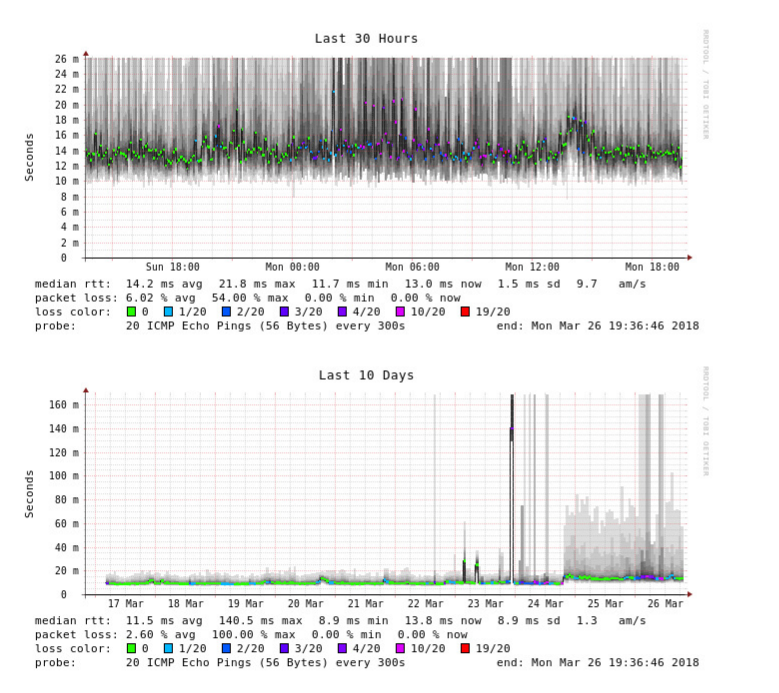
Figure 1: Figure 1
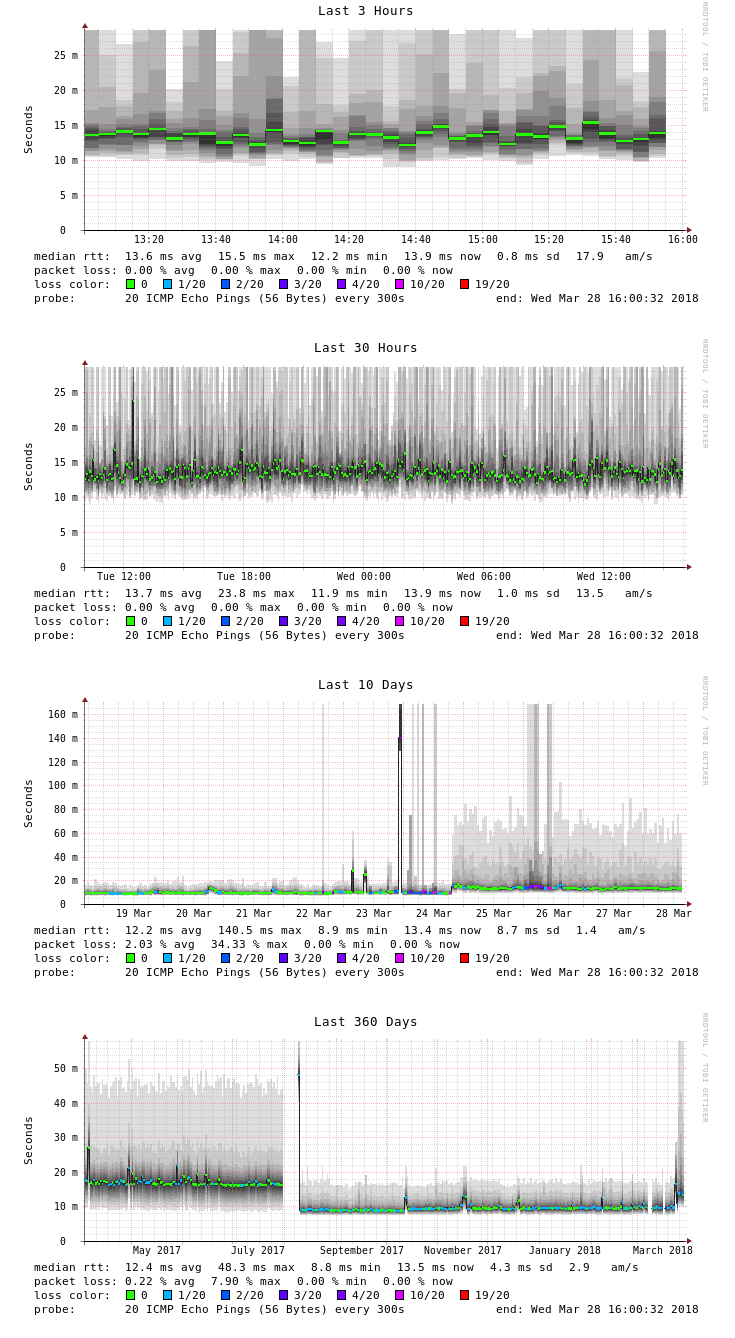
Figure 2: Figure 2
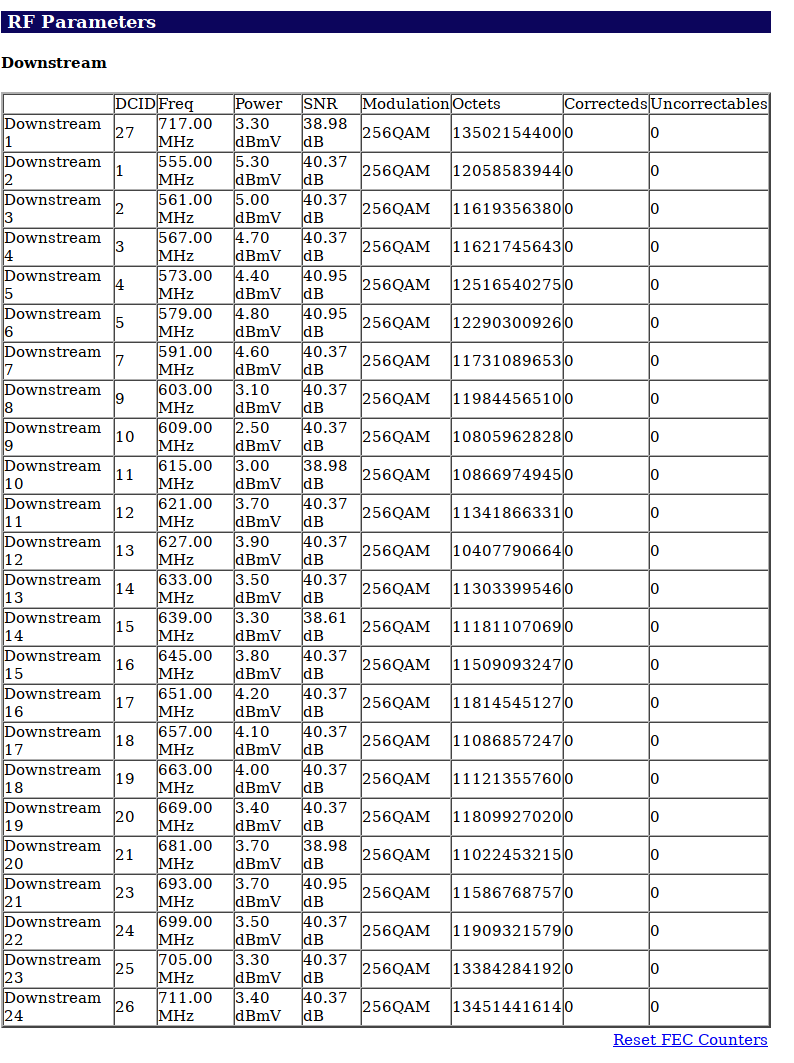
Figure 3: Figure 3